How to set up a GNSS Profile for the Internal GNSS of the controller 2.5.6
Using the internal GNSS
You can set up a GNSS profile to use the internal GNSS of the controller for
rough navigation.
☞ Do not use the internal GNSS for high accuracy layout or measure tasks.
☞ Only availabe when using the iCON software on a CC80 controller.
Necessary driver
For CC80 controllers delivered with v4.5 or higher, the necessary driver is
already installed.
For CC80 controllers upgraded to v4.5 or higher, download and install the
necessary driver from myWorld under the section CC8x Controller.
• For CC80 running Windows 8:
CC80-MK1-Component_internalGPS.exe
• For CC80 running Windows 10:
CC80-MK2-Component_internalGPS.exe
☞ Before installing the driver, make sure that iCON is not running
Setup step-by-step
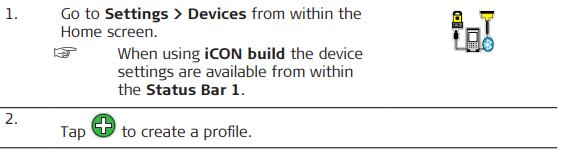
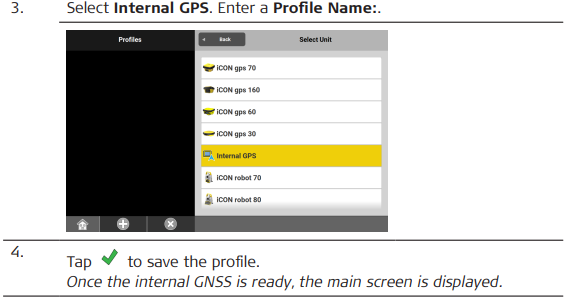
☞ When using the internal GNSS, the status bar and map view icon in an application are adapted accordingly. Refer to Status bar for internal GNSS.
To enter the controller height, tap the status bar 1 and select Antenna:.