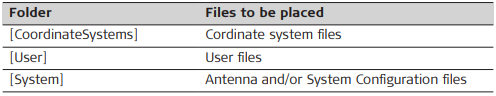Using USB Memory Devices 3.3
Insert and remove a USB data storage
device step-by-step
 ☞ Ensure the instrument is placed in its fixed position or place it onto a stable surface.
☞ Ensure the instrument is placed in its fixed position or place it onto a stable surface.
1. Unscrew the cap from the USB port.
2. Plug in the USB adapter cable.
3. Slide the USB data storage device firmly into the USB host port until it clicks into position.
☞ Take care not to damage the USB data storage device when moving the iCON aps 200 or when handling around the device.
☞ Remove the adaptor cable and close the USB port cover when no USB data storage device is used.
Preconditions for using USB Memory devices
☞ USB Memory devices must be formatted in the FAT or FAT32 format.
To import data from a USB Memory device to the iCON aps 200 appropriate
folders must be created on the USB device and the files placed in the correct
folder.