How to Collect DS4000 Data in Quick Scan Mode 5.3
How to collect DS4000 data in Quick Scan mode
The steps to start gathering data in Quick Scan mode are:
1. Follow all steps described in the section 5.1 and 5.2.
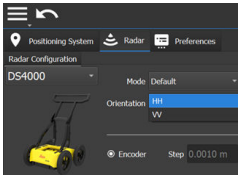
2. Select the antenna orientation (HH or VV), from the Orientation drop-down menu.
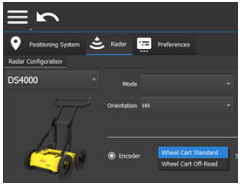
3. Select Encoder type (depending on if A310 or A310 wheels are installed).
4. Select the Positioning System ![]() icon, to switch to the Positioning System drop-down menu.
icon, to switch to the Positioning System drop-down menu.
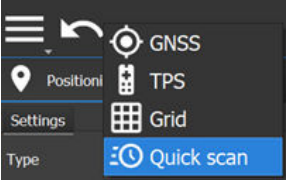
5. From the drop-down menu of the Positioning System tab, select the Quick Scan mode.
6. Go back to the previous page, by selecting the ![]() icon.
icon.
7. Select the New Project ![]() icon, to start a new Project window.
icon, to start a new Project window.
8. In the Project window: 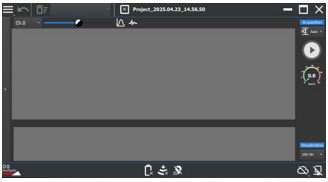
9. Select Play ![]() , to start the acquisition.
, to start the acquisition.
10. Select Stop Acquisition ![]() , to close the swath acquisition.
, to close the swath acquisition.
11. Select Close Current Project ![]() , to close the active project.
, to close the active project.
☞ Refer to the specific uMap-Logger software user manual, for details of any specific software tools.