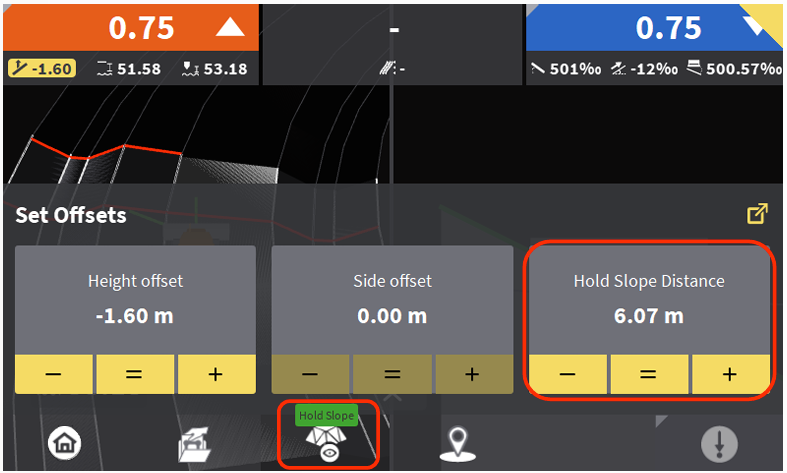Hold Slope Tool
The Hold Slope function in machine control systems is a powerful feature that allows operators to maintain a consistent slope angle while grading or excavating, ensuring precision, efficiency, and uniformity. This function is essential for a wide range of construction applications, including road and highway construction for grading shoulders and drainage ditches, site development for creating building pads and parking lots, and canal or drainage system projects to ensure effective water flow. It is also invaluable for shaping levees and embankments, landscaping sports fields, mining haul roads, and even agricultural terracing. By automating slope control, the Hold Slope function reduces operator fatigue, minimizes material waste, and ensures tight tolerances, making it an indispensable tool for achieving optimal results in complex and precision-demanding projects.
Using the Leica MC1 Hold Slope Setting
Step 1: Accessing the Hold Slope Setting
Navigate to the Home Screen.
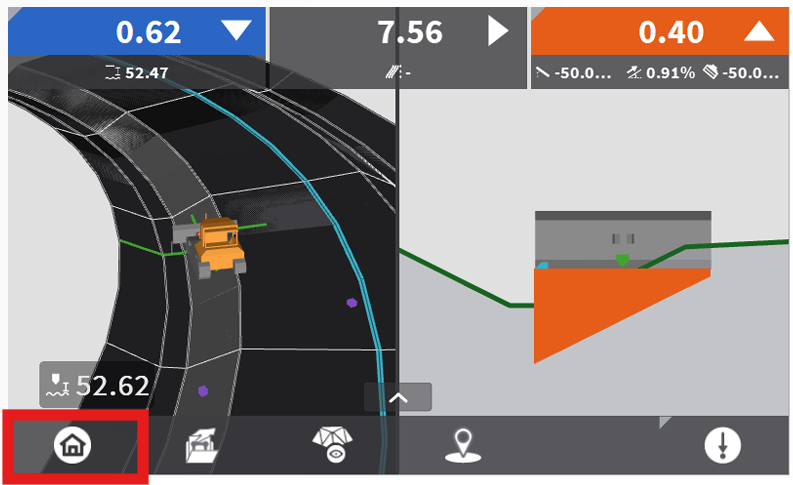
Select Model Options.
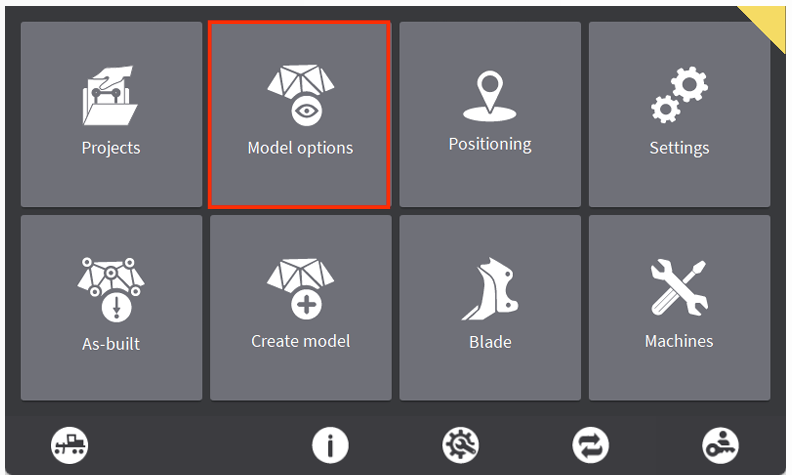
Select Hold Slope.
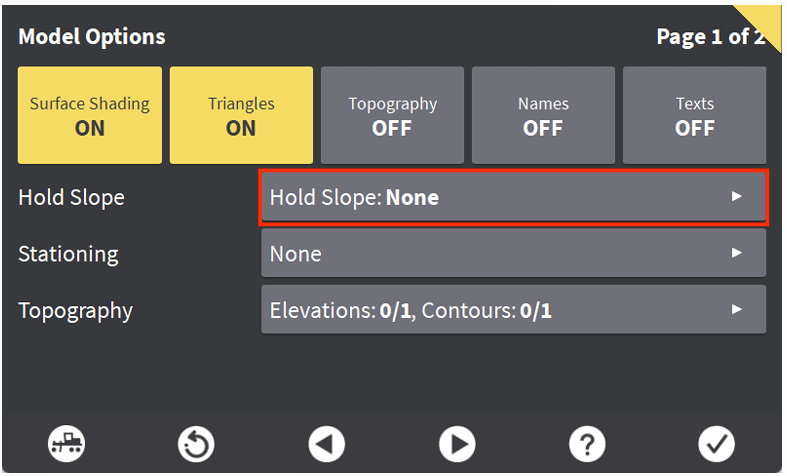
Step 2: Configuring Hold Slope Options
Select the Line File which contains the reference line. For example, a line file which contains the Centerline for a road would be utilized, as the Hold Slope is calculated from an offset of the reference line.
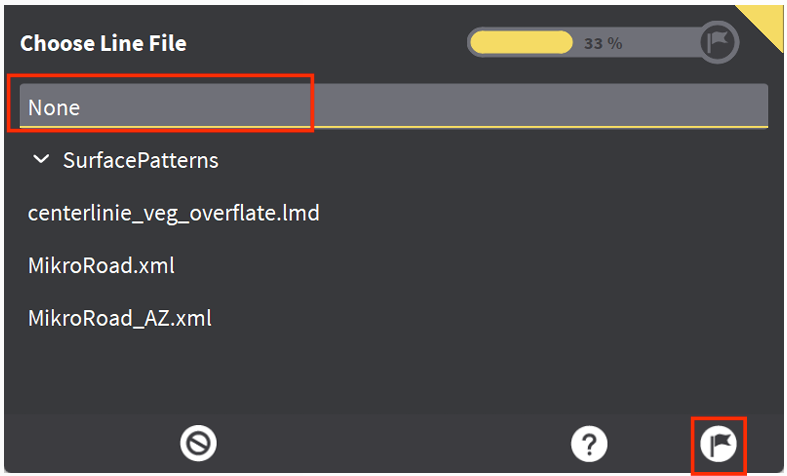
Press and hold on the Reference Line File. Hit the Play button on bottom right.
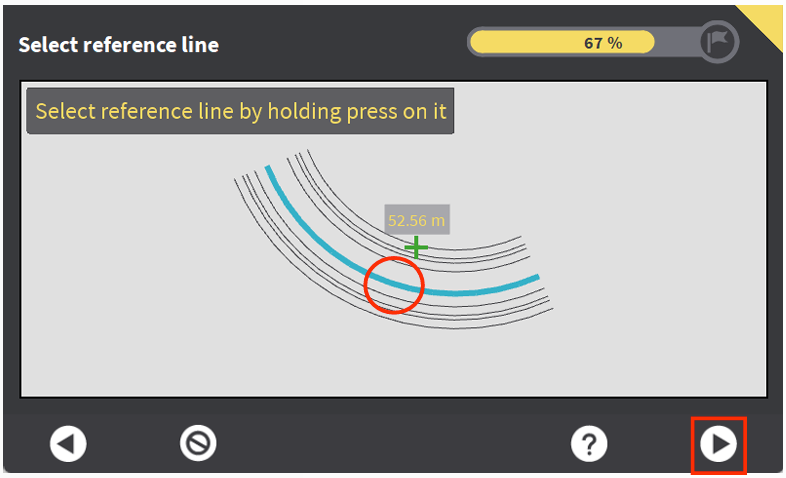
Select the Slope Segment by pressing on the screen. Alternatively, you can manually type in the Distance from Centerline, or place the Tool Point over the slope segment location and select the [=] button.
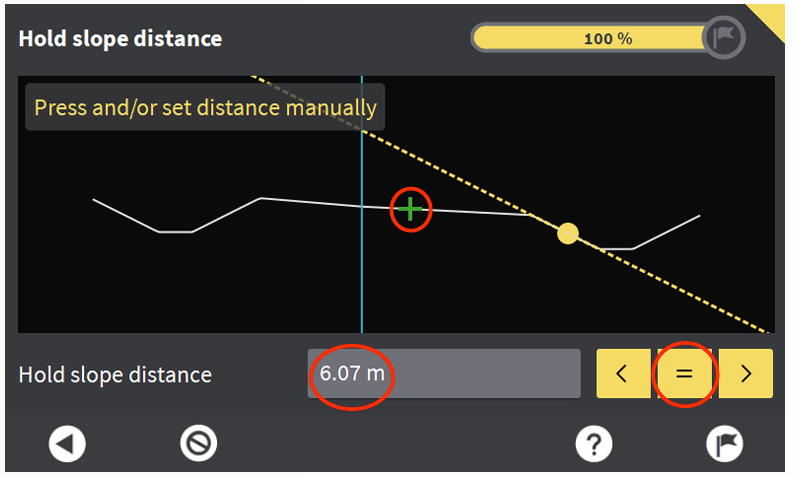
The Yellow Dotted Line will give a visual of the selected slope which will be held. Select the Flag to confirm this setting.
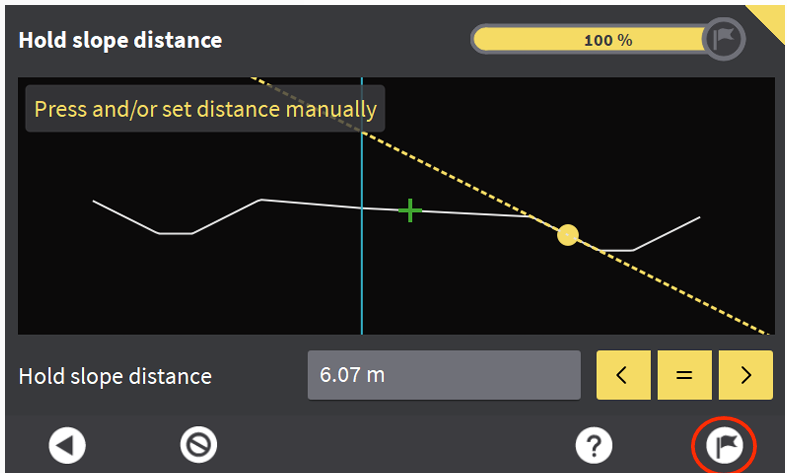
Hit the Check Mark to close the Hold Slope wizard.
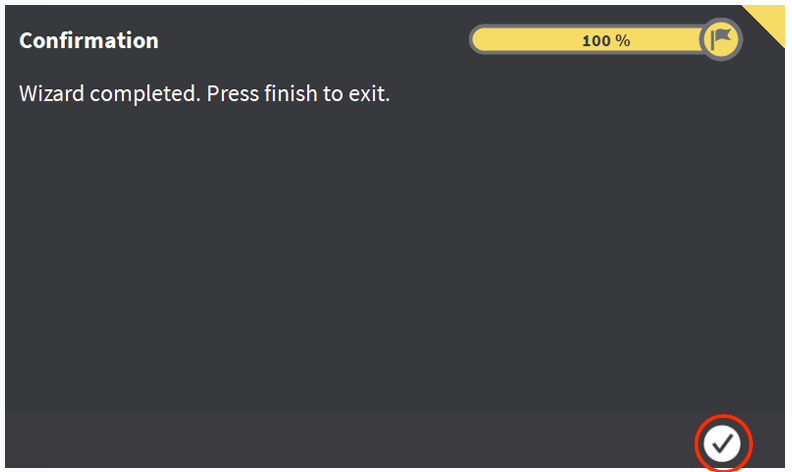
Step 3: Using Hold Slope
Navigate to the Run/Dig/Grade Screen by selecting bottom left button.
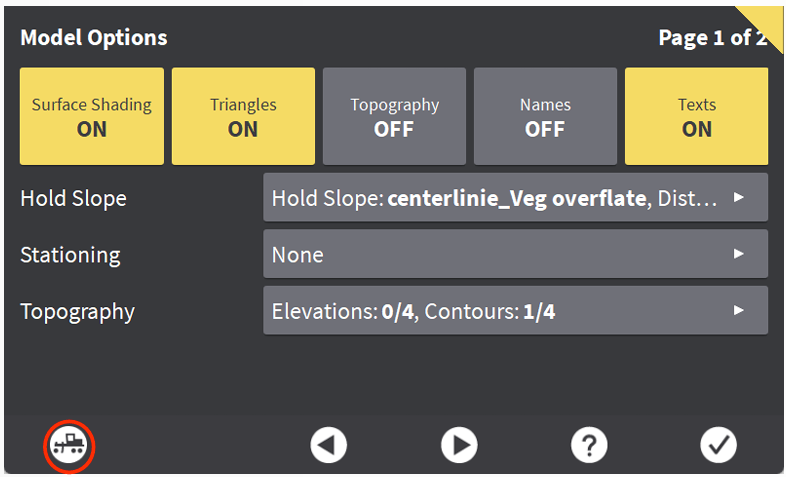
The Hold Slope function is now active.
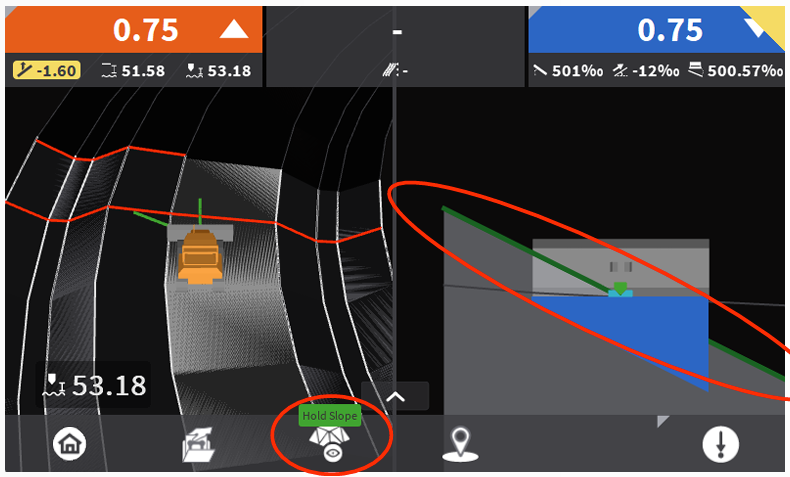
The Hold Slope can be deactivated by holding finger on the model view and selecting an alternate Height Reference.
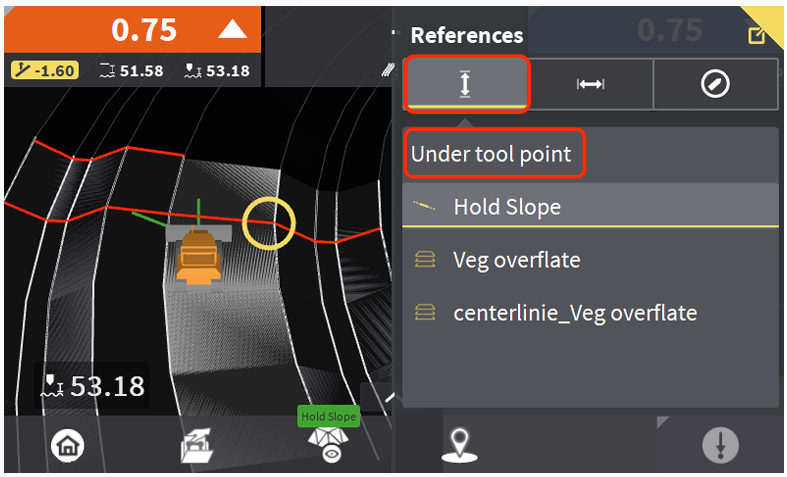
You can now quickly switch back to the Hold Slope height reference at any time.
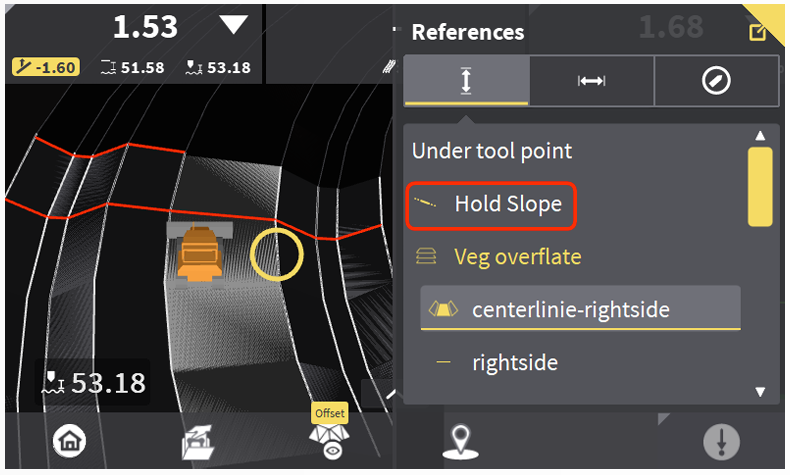
It is possibly to quickly adjust the Hold Slope Distance from Reference at any time by opening the offsets menu. Same as before, the distance can be manually entered, or selected using the Tool Point and [=] button.