Create Coordinate System by defining a Control Line
How to define a control line using GNSS step-by-step
- Open the Coordinate System app.

- From the Coordinate System Menu, select Other Methods > Control Line.
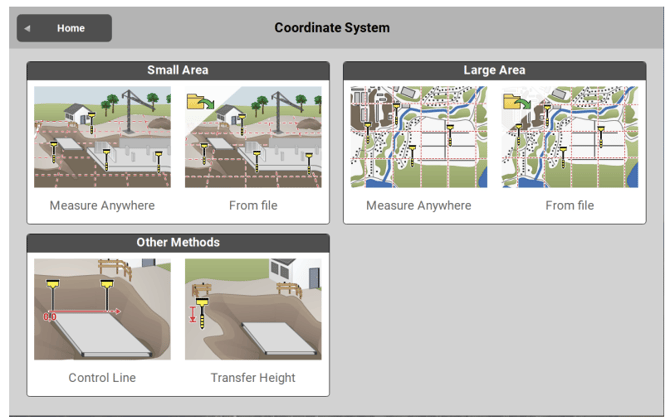
- Position the antenna, and press Average to record the first point. (Define Measure
Mode in the Status 1 menu. According to the setting selected, the measure key
may differ from the description within this guide)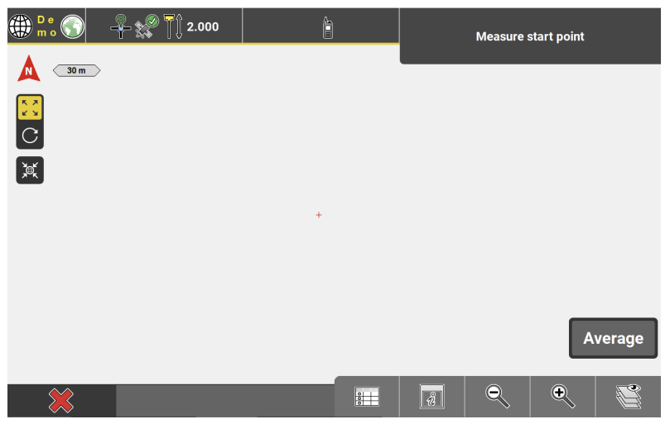
- Move antenna to second point of the control line. Press Average.
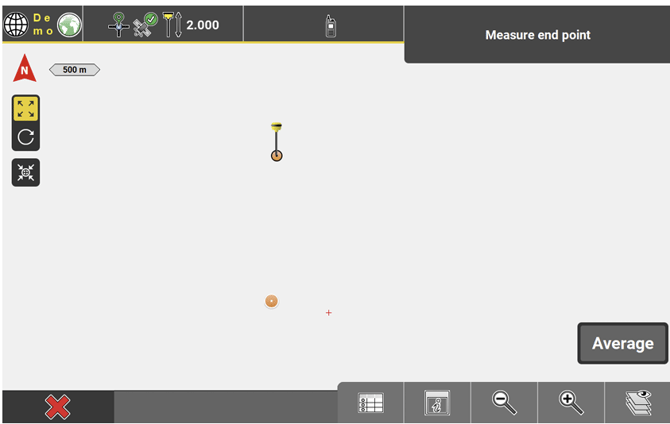
 The control line is now defined.
The control line is now defined. - Tap
 to confirm.
to confirm.  To Shift the origin of the control line, press Shift.
To Shift the origin of the control line, press Shift.
- Enter shift values in the Toolbar.
- To measure a Shift, press Measure.
Position the antenna, and press Average. The origin of the control line is shifted to the new point. Tap
Tap  to confirm the shift.
to confirm the shift.